Recently I found that all my Automatic Deployment Rules were failing with error code 0x800701f7, error description -2147024393. After some research and testing, I found it was a simple WSUS configuration setting.
Issue: ADR fails with error code 0x800701f7, error description -2147024393. Downloads (Office 365 client)
Example:
http://officecdn.microsoft.com/pr/7ffbc6bf-bc32-4f92-8982-f9dd17fd3114/office/data/16.0.13127.21792/stream.x64.x-none.dat
Problem:
.DAT files would fail to download.
Troubleshooting:
- On the primary site server review RuleEngine.log In D:\sccm\logs. Check PatchDownloader.log in c:\windows\sccm\logs to find the file being blocked
- Checked the exclusions on the proxy server, .dat files are not blocked and the above URL was able to download the file.
- Unchecked Use proxy server under Primary Site Server(PSS) – Site Server settings – no change
- Tested download of file to primary site server and WSUS server through IE, both successful.
- Disabled IE proxy settings on PSS – no change.
- Disabled the IP Helper service on PSS – no change
Solution:
Once it was confirmed that the proxy server was not blocking the files, re-checked all proxy server settings:
PSS: Site Configuration – Servers and Site System Roles. Click on PSS – Site System – Properties – Proxy

WSUS Server:
Site Configuration – Servers and Site System Roles. Click on WSUS Server – Site System – Properties – Proxy

Click on WSUS – Site System – Properties

Click on WSUS – Software update point – Properties – Proxy and account settings

This was the problem. The WSUS server had the Site System proxy settings disabled, and the checkboxes above were greyed out. As soon as they were checked, manually running the ADR was successful.
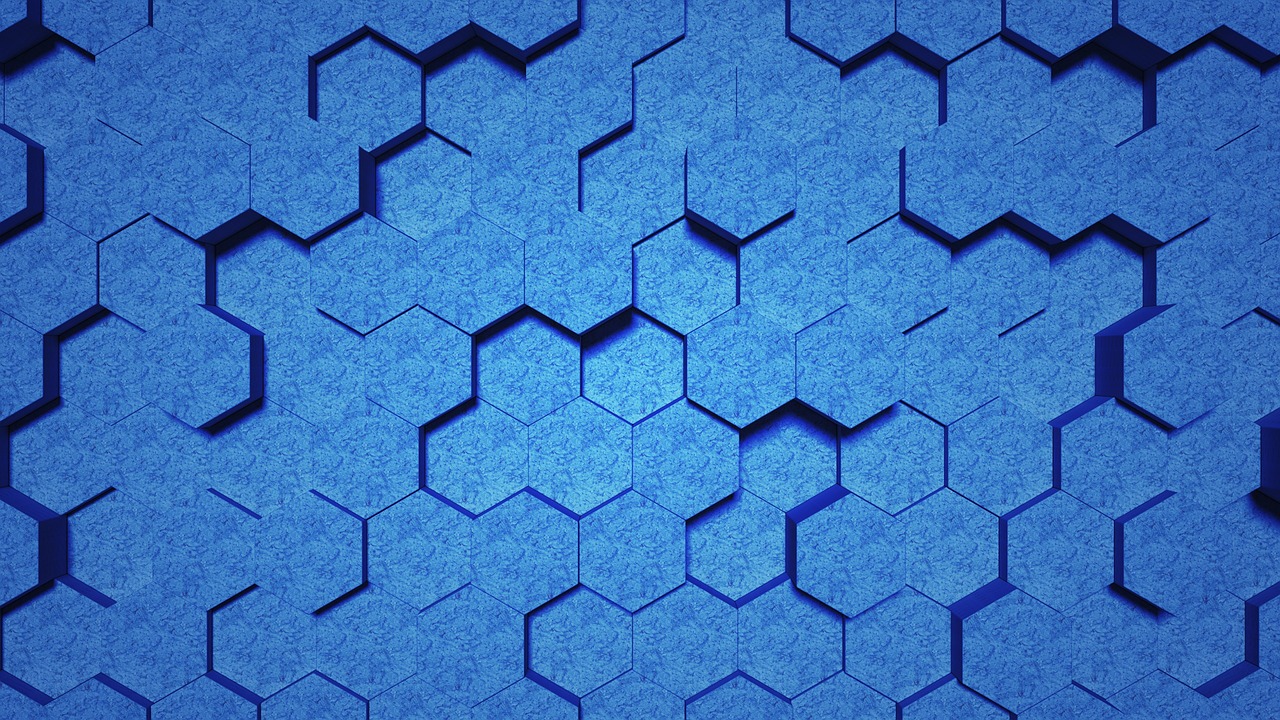
Leave a Reply