What if you have AMD Radeon video cards that are a few years old and require an older driver package? And what if Windows 10 installs a newer signed driver than what the Radeon package installs? Well, user’s will still need the Catalyst Control Center so I figured out a way to isolate this component for install and leave out the older drivers and the gaming software.
Download amd-catalyst-15.7.1-win10-64bit.exe from http://support.amd.com/en-us/download. (Or whatever is your card specific)
Run the exe to extract the files to C:\AMD. Copy those files to your package folder.
From the files in your package folder, delete the Packages\Apps\Raptr folder so that the games software will not be installed.
Your package folder should look like this:

Create a batch file for the silent install:
“.\Bin64\setup.exe” /UNATTENDED_INSTALL:”..\packages\apps” /force_hide_first_run /autoaccept_all /force_close_when_done /ON_REBOOT_MESSAGE:NO
By specifying “..\packages\apps” the AMD setup.exe will install all msi’s found under the apps folders and child folders. The ‘”drivers” folder is not specified so the older drivers will not get installed.
For the SCCM detection method use the shortcut lnk:
C:\ProgramData\Microsoft\Windows\Start Menu\Programs\AMD Catalyst Control Center.lnk
Or C:\Program Files (x86)\AMD\ATI.ACE\Core-Static\ccc.exe
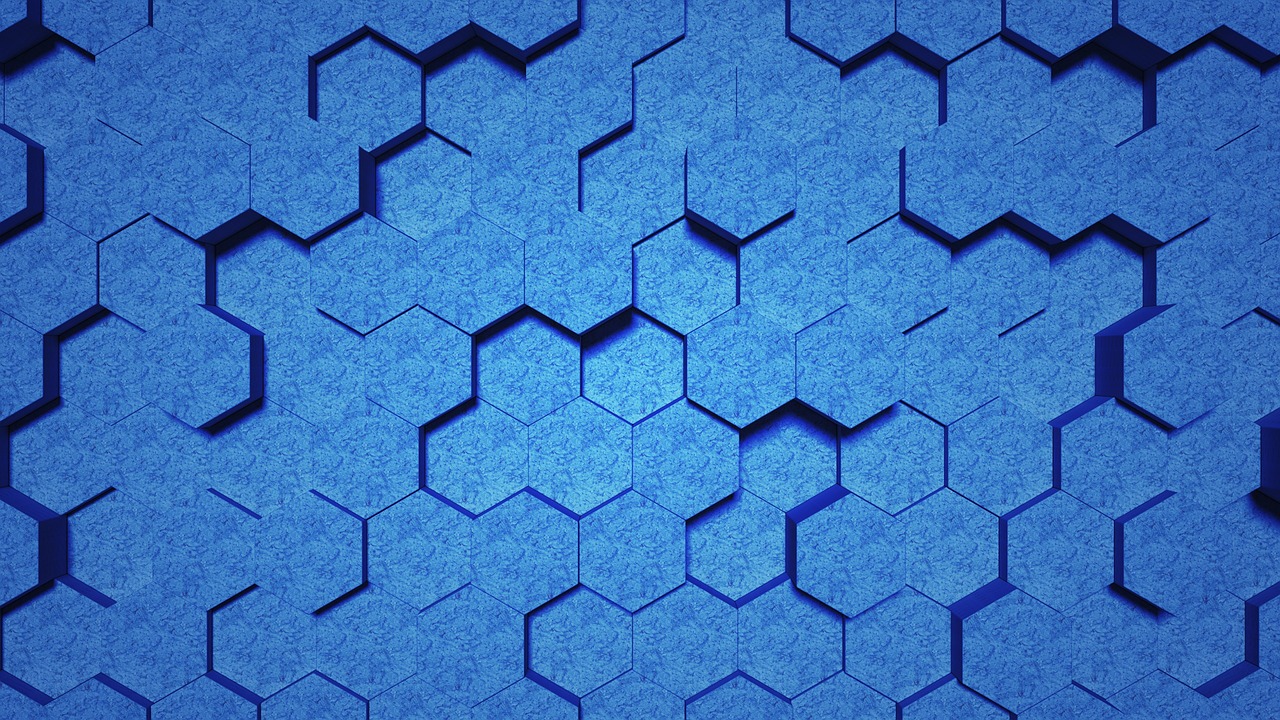
Leave a Reply