To keep the OS smaller in size, Microsoft omitted .net 3.5. This normally wouldn’t be an issue as the latest .net 4.5.2 is backwards compatible and has earlier libraries. But what if you’re scripting the install of an older legacy app that requires 3.5? Easy.
Right click your windows 10 OS ISO file (I used 1909) and choose Mount. In Windows Explorer look for the mounted drive and do a search for “Microsoft-Windows-NetFx3-OnDemand-Package”. There will be 2 found for 1909, choose the larger file, around 71 MB.
OR: Download the Windows 10 Features on Demand ISO and extract the Microsoft-Windows-NetFx3-OnDemand-Package.cab file
Copy the file to the Package\Files folder.
Create an install.bat file and put it in the package folder:
"C:\windows\system32\DISM.exe" /online /Enable-Feature /FeatureName:NetFx3 /All /LimitAccess /source:%~DP0FilesCreate an SCCM application and choose script install in the wizard. Choose the install.bat.
The SCCM Application detection rule is HKLM\SOFTWARE\Microsoft\NET Framework Setup\NDP\v3.5
String: Version
In the detection rule set the Operator to ‘Begins with’, and Value to ‘3.5’.
MDT OSD Reference Image Capture
When you’re building your reference build capture in MDT, you can add the install of NET 3.5 easily into the build and capture task sequence, and avoid the above steps entirely.
In the task sequence, after the Tattoo step:
Add a new Install Roles and Features action with the following settings:
• Name: Install – Microsoft NET Framework 3.5.1
• Select the operating system for which roles are to be installed: Windows 10.
• Select the roles and features that should be installed: .NET Framework 3.5 (includes .NET 2.0 and 3.0)
It should look like this:

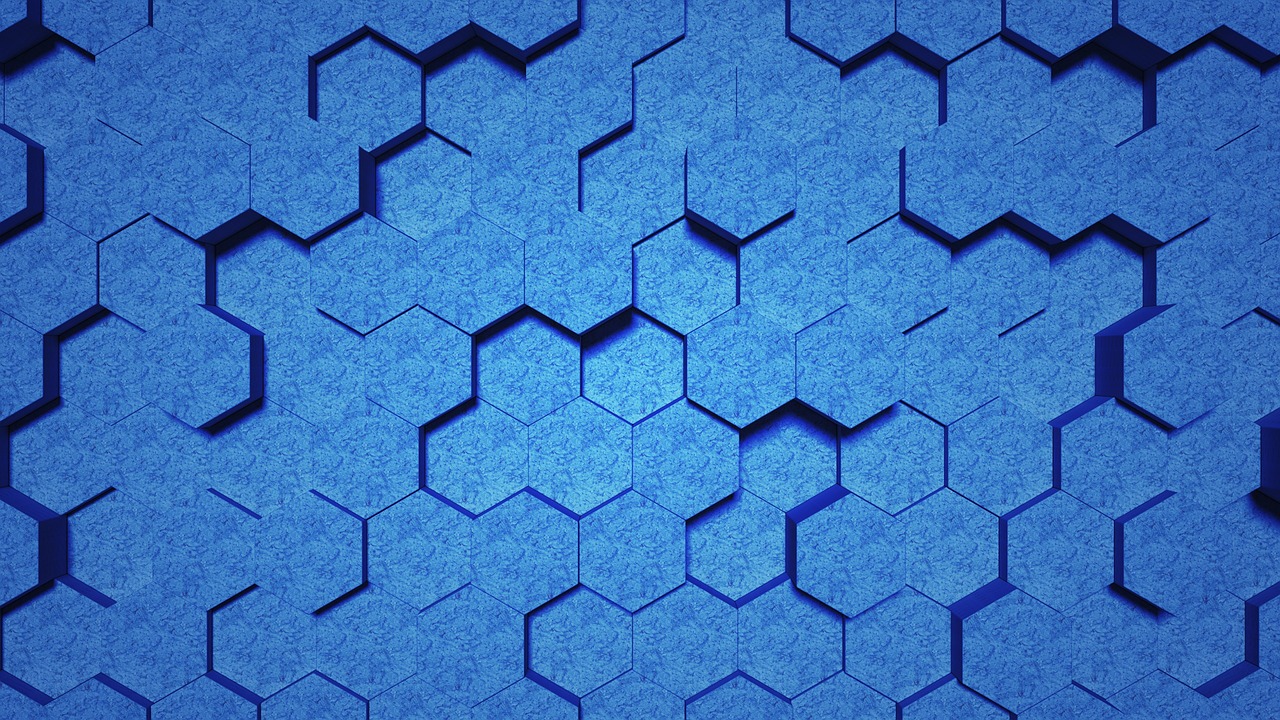
Leave a Reply