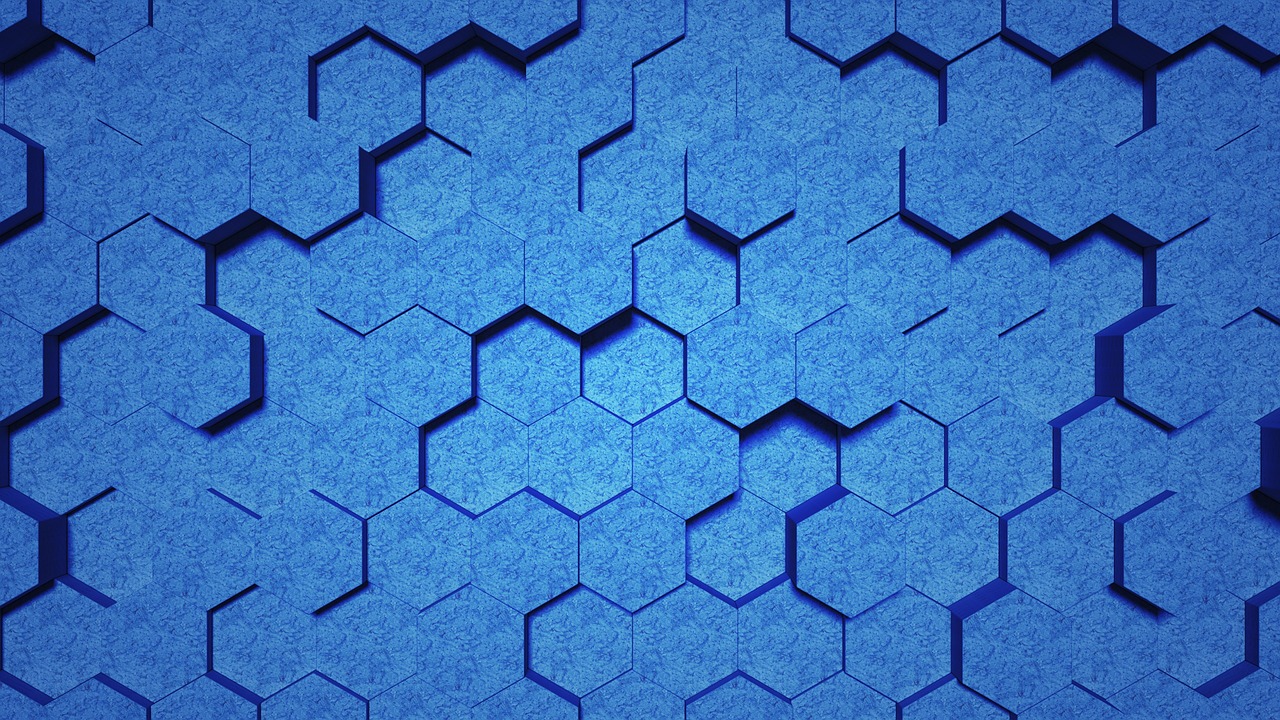Packaging Adobe Flash v22 with PSADT
Go to http://www.adobe.com/ca/products/flashplayer/distribution3.html and download the windows ActiveX MSI installer, and the Plug in installer Also download the latest uninstall_flash_player.exe. Use the Powershell Application Deployment toolkit. Create 2 folders for your files : Files and SupportFiles and add with the PSADT toolkit files. Copy to the Files folder: install_flash_player_22_active_x.msi, install_flash_player_22_plugin.msi, and uninstall_flash_player.exe. In the SupportFiles folder create…